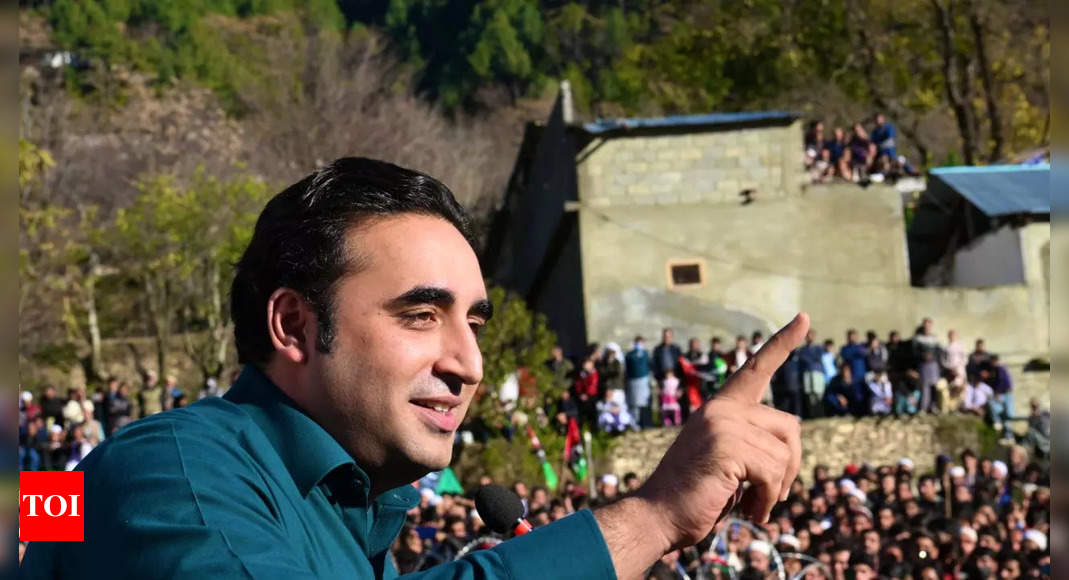Ring now offers seven video doorbell models, and as you might have guessed, the company is running out of ways to differentiate them. The Ring Video Doorbell 4 looks virtually identical to the Ring Video Doorbell 3 (and the battery-only Ring Video Doorbell 2, for that matter), and it delivers the same 1080p resolution.
Like the model 3, the Ring Video Doorbell 4 can operate on either battery power or your existing doorbell wiring, and both models support dual-band Wi-Fi networks (2.4- and 5GHz). That leaves color pre-roll video previews (more on that in a bit) as the only additional feature you’ll get for the extra $20 in cost.
As is typical of Ring home-security products, you’ll need to sign up for a subscription to unlock all the Ring Video Doorbell 4’s capabilities. Without one, you’ll get motion-activated notifications and you’ll be able to see a live stream from the camera and chat with a visitor on your porch, but that’s about it. You won’t be able to record video or activate any of the camera’s more advanced features. A basic Ring Protect subscription is relatively inexpensive at $3 per month or $30 per year, but that covers just one camera. Most people will want to step up to the $10-per-month/$100 per year Plus plan that covers an unlimited number of Ring cameras and includes professional monitoring if you also own the excellent Ring Alarm home security system.
This review is part of TechHive’s coverage of the best video doorbells, where you’ll find reviews of the competition’s offerings, plus a buyer’s guide to the features you should consider when shopping for this type of product.
Ring Video Doorbell 4 feature set
 Michael Brown / IDG
Michael Brown / IDGThe Ring Video Doorbell 4 delivers very good night vision, and its Snapshot Capture feature documents what happens in front of the camera even when there is no motion detected.
Ring introduced pre-roll video with the Ring Video Doorbell 3 Plus. This feature starts motion-triggered video recording up to four seconds before the doorbell sends you an alert, greatly increasing the chance that you’ll be able to see who or what triggered the doorbell, even if your visitor doesn’t push the button.
But where the older camera recorded a four-second pre-roll in black-and-white, the Video Doorbell 4 records longer clips and in full color. You won’t get audio, though, and pre-roll video is recorded at less than 1080p resolution (Ring doesn’t specify just how much less it is, but it does look grainy).
Snapshot Capture is another great feature that has the camera periodically capture photos in between recordings triggered by motion detection (every hour with minimal impact on battery life, or every 14 minutes with a moderate impact). These clips are then placed on your timeline, effectively giving you a timelapse view of everything that happened within the camera’s view.
You can create up to three irregularly shaped motion-detection zones in the Ring Video Doorbell 4’s field of view. This makes it much easier to prevent swaying branches on trees and shrubs from triggering spurious motion alerts. Enable Smart Alerts and you can instruct the doorbell to record motion and alert you only when people are detected within the camera’s field of view, and you can fine-tune the camera’s sensitivity to motion if you still get too many alerts. You can also create privacy zones by drawing either one or two black rectangles anywhere within the camera’s field of view. You won’t see any video in those areas—neither live nor recorded. This is a great way to protect your neighbor’s privacy.
You can extend the camera’s battery life by specifying how often it should check for motion, with your choices being “frequently” (lowest battery life), “regularly” (medium impact on battery life), or “periodically,” (extended battery life). You can also turn motion alerts on and off according to a schedule if, for example, you don’t want to get alerts at night (or any other time frame you specify). A geofencing feature will snooze motion alerts for between 15 minutes and three hours after you return home, so you’re not pestered with motion alerts based on your own movements. The camera will still record video in response to motion, it just won’t send you an alert. This, however, is one of the many features enabled only when you have a paid Ring Protect account.
 Michael Brown / IDG
Michael Brown / IDGYou can define as many as three irregularly shaped motion detection zones in the Ring app, plus two privacy screens.
Quick Replies is the less-sophisticated cousin to Alexa Greetings, the Ring Video Doorbell Pro feature that Ring announced last February. Where Alexa Greetings lets Amazon’s Alexa digital assistant answer the door, take a message, give instructions on where to leave packages, and perform similar tasks, Quick Replies simply plays one of six canned responses when someone rings the bell. As with Alexa Greetings, visitors can leave a message, if they wish. Ring likens this to an answering machine for your front door. And you guessed it: Quick Replies is only available to Ring Protect subscribers.
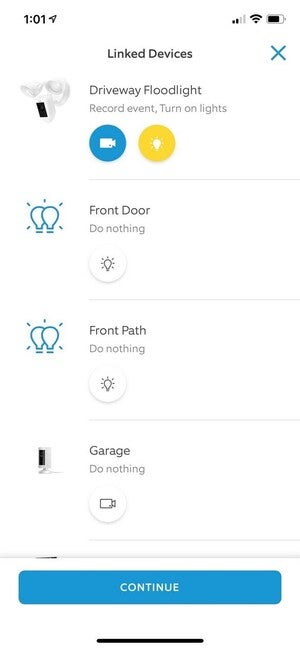 Michael Brown / IDG
Michael Brown / IDGThe Ring Video Doorbell provides deep ties into the very broad Ring smart home ecoystem. It can trigger other devices to perform actions, and other devices can trigger it.
Finally, Linked Devices can trigger other Ring devices installed inside and outside your home based on motion detected by the Ring Video Doorbell 4 (and vice versa with devices equipped with their own motion sensors).
The more Ring devices (and third-party Ring-compatible devices) you own—ranging from cameras and smart lighting to compatible smart locks and the Chamberlain Smart Garage Control system—the more you’ll benefit from this feature.
If you have a Ring A19 Smart LED Bulb installed inside your home, for instance, you can program the Ring Video Doorbell 4 to turn that light on as soon as the doorbell detects motion, so you’re not walking into a dark house (you can of course set conditions so the bulb doesn’t turn on during daylight hours and waste electricity).
Installing the Ring Video Doorbell 4
Physically, the new model looks no different from the old one; in fact, it mounted into the very same screw holes where I previously had a Ring Video Doorbell 2 installed. If you have low-voltage wiring and a compatible power transformer (8-24 VAC, 40VA max, 50/60Hz) already in place, Ring Video Doorbell 4 can connect to it. This will allow you to use your old doorbell’s existing chime. If you don’t have a chime, you can just rely on your smartphone for notifications or you can install a Ring Chime or Ring Chime Pro that will also act as a wireless range extender.
The first step is to remove the battery and plug it into a USB power supply for charging (Ring provides the cable for this, but not the AC adapter). Green and amber LEDs light up at the start of this cycle and it will be five to six hours before the amber LED goes dark to inform you the battery is fully charged. If you don’t want to be without a doorbell camera the next time the battery dies, Ring sells swappable spares for about $30 each.
 Michael Brown / IDG
Michael Brown / IDGOne of the advantages of the Ring Video Doorbell 4’s minimal industrial design departure from previous models is that upgraders can use their old batteries as spares, eliminating down time.
Perhaps it’s just because Ring has brought so many products to market, but they’ve nailed the installation process like few other companies I’ve dealt with. You get a printed manual, a rarity these days, but you probably won’t need it because the Ring app does such a thorough job of holding your hand through the entire process. Ring recommends configuring the doorbell near your router before you mount it to the wall. Once its battery is charged and slid back into the compartment at the bottom of the device, just open the Ring app, select Set Up a Device, and scan the QR code that’s printed on the label attached to the doorbell; alternatively, you can scan the QR label that’s attached to the printed manual. Once I’d charged the battery, I had the doorbell mounted in about 10 minutes (I did cheat a bit, though, since I used the same holes that I drilled for the Ring Video Doorbell 2).
Take note of the many warnings Ring will give you during the installation process to use the correct screw—the machine screw with a Torx head, not the wood screw with a Phillips head—to secure the battery inside its compartment. Using the wrong screw can damage or destroy the battery and cause all kinds of trouble. I am disappointed to report that Ring is provides only a Torx driver with the doorbell. They used to provide a multi-tool that had a Torx driver on one end to secure the battery, and a Phillips screwdriver on the other end to mount the doorbell itself. You’ll also need to provide your own bubble level if you want to make sure the camera is mounted plumb. An inexpensive torpedo level will do the trick, and you’ll find lots of other uses for it around the house.
 Michael Brown / IDG
Michael Brown / IDGThe Ring Video Doorbell 4 is still a plus-sized device.
Bottom line
Viewed in a vacuum, there are several video doorbells that are technically superior to and/or are better values than the Ring Video Doorbell 4. The Eufy Security Wireless Video Doorbell is a good choice if you want your videos stored locally. Logitech’s Circle View Doorbell is a great product if you’re ensconced in Apple’s HomeKit smart home ecosystem. The Arlo Video Doorbell is a great pick if you don’t need a battery-powered doorbell.
But few of us operate in a vacuum, and if you’ve settled on Ring’s smart home ecosystem, the Ring Video Doorbell 4 delivers the best combination of features, performance, and price. No doorbell camera is compatible with a broader range of smart home and home security devices. Just make sure you’re comfortable paying for a Ring Protect subscription, because we don’t recommend buying this product without one. That said, we don’t see enough added value here to upgrade from anything newer than a Ring Video Doorbell 2.